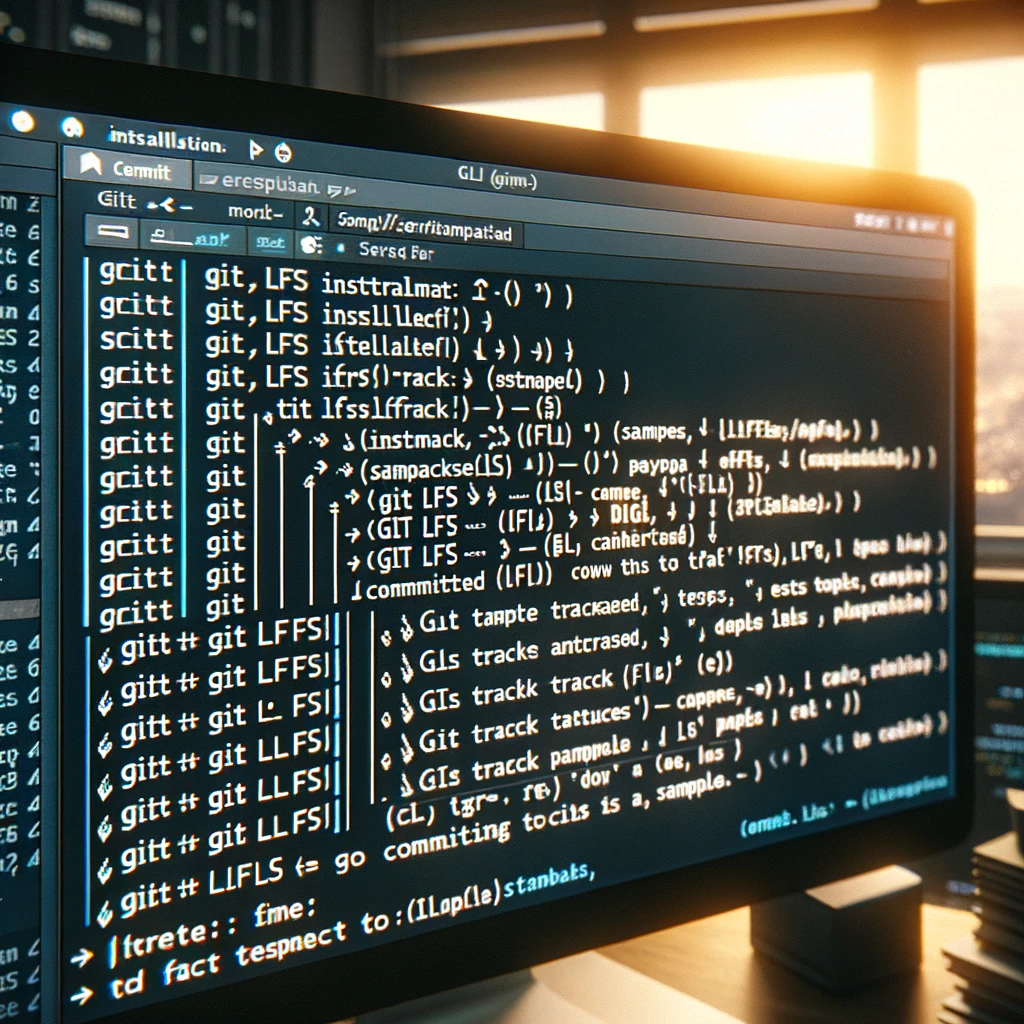
Dealing with Git LFS (Large File Storage) issues can be tricky, especially after a significant upgrade like moving a Laravel application from 5.8 to 6.x. Your issue seems to be with Git LFS not properly tracking or finding the necessary files in the LFS storage. Let’s go through the steps to troubleshoot and resolve this issue:
Step 1: Verify Git LFS Installation
First, ensure that Git LFS is correctly installed on your system. Run:
git lfs installThis command will set up any necessary hooks in your Git configuration.
Step 2: Check LFS Tracking
Check if the mentioned files are being tracked by Git LFS:
git lfs ls-files
This command lists all files currently being tracked by Git LFS. If the files in question (sample.pdf and sample2.pdf) aren’t listed, they aren’t being tracked.
Step 3: Track Missing Files
If the files aren’t being tracked, you can manually track them:
git lfs track "vendor/srmklive/paypal/tests/Mocks/samples/sample.pdf"
git lfs track "vendor/srmklive/paypal/tests/Mocks/samples/sample2.pdf"Then add and commit the .gitattributes file which is updated by the track command:
git add .gitattributes
git commit -m "Track LFS files"
Step 4: Re-Add Files to LFS
Re-add the files to ensure they are correctly referenced in LFS:
git add vendor/srmklive/paypal/tests/Mocks/samples/sample.pdf
git add vendor/srmklive/paypal/tests/Mocks/samples/sample2.pdf
git commit -m "Re-add LFS files"
Step 5: Push Changes
Attempt to push your changes again:
git push
Step 6: Check for .gitignore Conflicts
Ensure that .gitignore isn’t causing the files to be overlooked. Files listed in .gitignore won’t be tracked by Git or Git LFS.
Step 7: Inspect LFS Storage
If the issue persists, the problem might be on the server-side with LFS storage. Check the configuration of your Git repository host for any LFS limitations or issues.
Step 8: Contact Support
If you’re still facing issues, it might be helpful to contact the support team of your Git repository hosting service (like GitHub, GitLab, etc.) for assistance, as they might have more insights into LFS-related issues on their platforms.
Additional Notes:
- Commit Size: Be aware of the size of the files you’re committing with LFS, as there might be size limits depending on your Git hosting service.
- LFS Quotas: Some services have quotas on LFS usage; exceeding these can cause issues.
- Network Issues: Sometimes, LFS problems are related to network issues or specific configurations required by your Git repository host.
Remember, using lfs.allowincompletepush as a workaround is not recommended as it can lead to an incomplete history and potential issues with your repository’s integrity. It’s better to resolve the root cause of the missing LFS objects.
Tell me more step by step about Unable to push a commit due to missing LFS objects, after having utilized laravel shift to upgrade application to 6.x from 5.8
As the title suggests, I attempted a laravel shift on my project to go to 6.x from 5.8. I followed the changelog provided by the laravel shift branch in my project and made appropriate changes, and when I tried to commit and push changes, I received an error indicating that certain LFS upload objects were missing.
Error:
(missing) vendor/srmklive/paypal/tests/Mocks/samples/sample.pdf
(missing) vendor/srmklive/paypal/tests/Mocks/samples/sample2.pdf
However, when I checked the file path, the files are present and not missing or hidden.
Having received this error, I tried to fix it by running the git command to allow incomplete push.
git config lfs.allowincompletepush true
However, this did not fix my problem and I still received an error indicating that the files are missing.</p
Unable to push a commit due to missing LFS objects after using Laravel Shift to upgrade application from 5.8 to 6.x
After attempting a Laravel shift on the project to upgrade from version 5.8 to 6.x, an error occurred while trying to commit and push changes due to missing LFS (Large File Storage) objects. Specifically, it reported that certain LFS upload objects were missing, such as ‘sample.pdf’ and ‘sample2.pdf’ within the ‘vendor/srmklive/paypal/tests/Mocks/samples’ path. Although the files were present and not hidden, the error persisted. In an attempt to resolve the issue, the command ‘git config lfs.allowincompletepush true’ was executed, but this did not resolve the problem and the files were still reported as missing. Additional troubleshooting steps may be necessary to resolve this issue.
Keyword 1: Laravel Shift, Keyword 2: LFS (Large File Storage)
Keyword 1 Explained: Laravel Shift is a service that automates the process of upgrading Laravel applications to newer versions by analyzing the codebase and making the necessary changes to the code and configuration files.
Keyword 2 Explained: LFS, or Large File Storage, is a Git extension that supports storing large files separately from the Git repository, and it helps manage large binary files efficiently.
Upgrade Your Laravel Application Smoothly
Don’t let LFS issues hold back your Laravel upgrade. Learn how Laravel Shift and LFS can impact your development process and find solutions to tackle these challenges effectively.
답글 남기기